1. Router1에 OSPF를 설정하시오.
그림과 같이 네트워크가 구성되어 있을 때 Router 1에 OSPF를 설정하시오.(Process ID와 Area id는 1이다.)
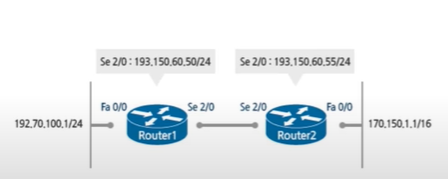
en
conf t
router ospf 1
network 192.70.100.0 0.0.0.255 area 1
network 193.150.60.0 0.0.0.255 area 1
exit
exit
copy r s
엔터
2. CPU Process list 확인하시오.
en
show process
copy r s
엔터
3. Router1에서 Virtual Terminal Password를 설정하고 저장하시오. (Password : icqa)
(완료된 설정은 startup-config에 저장하시오.)
en
conf t
line vty 0 4
password icqa
exit
exit
copy r s
엔터
4. Router1에서 아래의 결과값과 동일하게 설정하고 저장하시오. (hostname : icqa, password : icqapass)
(완료된 설정은 startup-config에 저장하시오.)
hostname icqa
!
enable password icqapass
!
Interface Ethernet 0
no ip address
no ip direct-broadcast
shut down
!en
conf t
hostname icqa
enable password icqapass
exit
copy r s
엔터
5. Router1에서 login할 때 나타나는 배너(Banner)를 설정하시오. (banner : Welcome to ICQA Router)
(완료된 설정은 startup-config에 저장하시오.)
en
conf t
banner motd #
Welcome to ICQA Router
#
exit
copy r s
엔터
6. 아래와 같이 Router1의 접근 계정(icqa)을 설정하고, 현재 상태를 NVRAM에 저장하시오.
(단, 계정(icqa)의 패스워드는 network이고 대소문자를 구분한다.) (완료된 설정은 startup-config에 저장하시오.)
en
conf t
username icqa password network
exit
copy r s
엔터
7.Router1의 FastEthernet 0/0의 IP를 192.168.0.100/24로 설정하시오. (완료된 설정은 startup-config에 저장하시오.)
en
conf t
interface fastethernet 0/0
ip add 192.168.0.100 255.255.255.0
exit
exit
copy r s
엔터
8. Router1의 Serial 2/0을 사용가능하게 IP주소를 192.168.0.101/24와 두번째 IP 192.168.0.102/24로 설정하고 활성화 하시오.
en
conf t
interface serial 2/0
ip add 192.168.0.101 255.255.255.0
ip add 192.168.0.102 255.255.255.0 secondary
no shutdown
exit
exit
copy r s
엔터
9. 기본 게이트웨이를 설정하시오. IP : 192.168.0.10
en
conf t
ip default-gateway 192.168.0.10
exit
copy r s
엔터
10. RIP환경이 구성되어 있을 때, 라우팅 테이블에 등록되지 않은 목적지로 향하는 패킷은 192.168.1.1 네트워크로 보내도록 Rotuer1에 디폴트 네트워크를 설정하시오. (단, ip route 0.0.0.0 명령어를 사용하면 안됨.)
en
conf t
ip default-network 192.168.1.1
exit
copy r s
엔터
11. Router1 Serial 2/0을 활성화 시키시오.
en
config t
interface serial 2/0
no shutdown
exit
exit
copy r s
엔터
12. Rounter1의 Serial 2/0 클럭속도를 72K로 설정하시오.
en
config t
interface serial 2/0
clock rate 72000
exit
exit
copy r s
엔터
13. Router의 Serial 2/0의 대역폭을 2048로 설정하시오.
en
conf t
interface serial 2/0
bandwidth 2048
exit
exit
copy r s
엔터
14. FastEthernet 0/0의 Description을 설정하시오. (Description : ICQA)
en
config t
interface fastethernet 0/0
descripton ICQA
exit
exit
copy r s
엔터
15. Router2의 호스트 이름을 'ICQA'로 설정하시오.
en
conf t
hostname ICQA
exit
copy r s
엔터
16. Router1의 DHCP 네트워크를 192.168.100.0/24 서버이름은 'icqa'로 설정하시오.
en
conf t
ip dhcp pool icqa
network 192.168.100.0 255.255.255.0
end
copy r s
엔터
17. Router1 Telnet에 접근하는 password를 icqa로 설정하고 로그인 하시오.
en
conf t
line vty 0 4
password icqa
login
exit
exit
copy r s
엔터
18. 텔렛 연결 후 3분 50분 동안 입력이 없으면 세션이 자동 종료되도록 설정하시오.
en
conf t
line vty 0 4
exec-timeout 03 50
exit
exit
copy r s
엔터
19. Router1 console 0의 패스워드를 ICQA로 설정하고 로그인하시오.
en
conf t
line console 0
password ICQA
login
exit
exit
copy r s
엔터
20. Hostname을 network2로 변경하고 console 0의 password를 route5로 변경 후 로그인하시오.
en
conf t
hostname network2
line console 0
password route5
login
end
copy r s
엔터
21. 인터페이스 정보를 확인하고 저장하시오.
en
show interface
copy r s
엔터
22. 접속한 사용자 정보를 확인하고 저장하시오.
en
show user
copy r s
엔터
23. 라우팅 테이블 정보를 확인하고 저장하시오.
en
show ip route
copy r s
엔터
24. 플래쉬 내용을 확인하고 저장하시오.
en
show flash
copy r s
엔터
25. 프로세스 정보를 확인하고 저장하시오.
en
show process
copy r s
엔터
26. Router2의 Serial 2/0 을 frame relay 방식으로 캡슐화 설정하시오.
en
conf t
interface serial 2/0
encapsulation frame-relay
exit
exit
copy r s
엔터
27. ROUTER1의 소프트웨어 버전과 IOS 버전 등을 확인하십시오. (완료된 설정은 startup-config에 저장하십시오)
en
show version
copy r s
엔터
28. ROUTER1의 domain-name을 다음과 같이 설정하시오. (domain-name: ICQA)
en
conf t
ip domin-name ICQA 또는 ip domin ICQA
exit
copy r s
엔터
29. Router2의 serial 2/0에 frame relay 방식으로 캡슐화 하시오.
en
conf t
interface serial 2/0
encapsulation frame-relay
exit
exit
copy r s
엔터
30. ROUTER 1에서 Serial 2/0을 활성화 시키시오.
en
conf t
interface serial 2/0
no shutdown
exit
exit
copy r s
엔터
31. access-list 1이 설정되어 있을 때, fastethernet 0/0에 적용하시오.
en
conf t
interface fastethernet 0/0
ip access-group 1 in
ip access-group 1 out
exit
exit
copy r s
엔터
32. serial 2/0의 clock rate를 72k로 설정하고 NVRAM에 저장하시오.
en
conf t
interface serial 2/0
clock rate 72000
exit
exit
copy r s
엔터
33. 사용자모드에서 관리자 모드로 전환 후 저장하시오.
en
copy r s
엔터
'it 지식, 정보' 카테고리의 다른 글
| [자격증] 2023 정보처리기사 필기 3주 공부 합격 후기 (2) | 2023.10.06 |
|---|---|
| [자격증] 네트워크관리사 2급 실기 공부법/후기 (15) | 2023.09.22 |
| [자격증] 네트워크관리사 2급 필기 합격 후기 (1) | 2023.06.09 |
| [자격증] SQLD 직장인 3주 공부 합격 후기 (0) | 2023.06.09 |
| [자격증] 네트워크 관리사 실기 윈도우 문제 헷갈리는거 (0) | 2023.03.25 |

